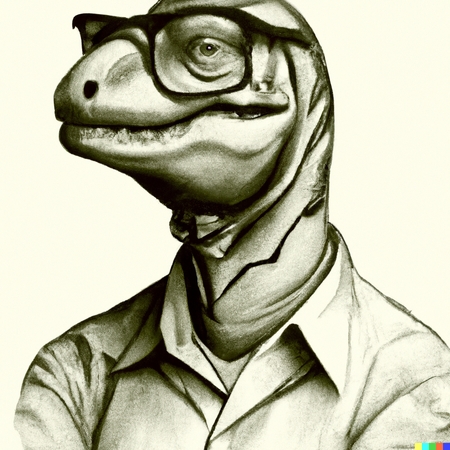LucidCharting the Network
In an earlier post I wrote about the importance of charting the network. Since then, I did just that, as I mentioned, in LucidChart. Here are some of my impressions from doing that for my home network.
 |
| The current diagram |
I used LucidChart's 7-day free trial of the Pro version, which I found to be almost as versatile for this as Visio. The one thing I missed from that product is the ability to modify shapes with custom properties, which I would have used for adding MAC addresses, static IP addresses and so on. I ended up putting in some of that in Comments on items and some in Notes. I haven't settled yet on which I prefer.
The creation of connections is very natural - you simply drag the mouse from one item to another and it draws a connection in that direction. I found this a great time saver.
The default set of shapes in the library was equal to this task but again this is where the lack of custom properties comes into play. I would have liked, for example, to be able to tell it not just to give me a Switch, but also how many ports that would have. I have used Visio shapes that modify based on these properties to represent them visually.
I chose to integrate the app with Google Drive, which gave me a very convenient way to get to my drawings, and also displays it on a doubleclick, without opening it up in the app. Very handy and it was dead-easy to do. "It just works" is not only something Apple fans get to say. I am probably going to subscribe to LucidChart at the Personal level ($40/yr). It only allows up to 100MB of charts and doesn't include a handful of advanced features, but I have little anticipation of either of those things being a bad constraint.
Oh, and that Sophos UTM that it says will be there "soon?" That should happen this weekend - stay tuned for more geekery about that.