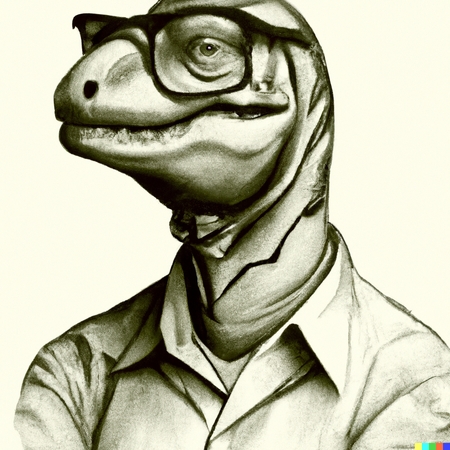Charting the Network
A really important thing to do if you have more than three or four devices on your network, even your little home network, is to maintain an up-to-date network diagram. You don't notice how your home network grows... you get some new toy and it connects via WiFi or cable and you just plug it in without much thought....
My home network currently includes a WiFi router, three switches (one managed, two dumb), a server, a NAS, two desktops, two TiVo boxes, a networked BD player, a standalone HD broadcast tuner, two printers and a Roku. And that's just the wired network; WiFi adds five Android devices, a Blackberry, four laptops, a ChromeCast, a ChromeBook and a separate little standalone network for four Raspberry Pis which I connect to the main network via wireless bridge. Finally, I am soon adding a dedicated firewall device in lieu of the WiFi router's boundary protection. Did you also count 33 devices? Yeah, ours may be a little more tech-intensive than many households, but it's just the two of us. Imagine a household with four or five people, be they roommates or a family where at least the older kids are into the Techie Teen years. Then add something like a home-automation system and you're well on the way to 100 IP addresses.
Without a diagram showing what connects to what and just plain what's out there, you will never be able to keep it all straight. Try a product like SoftPerfect WiFi Guard, and it will do you no good: if you don't know what the set of devices should be, you can't know if the devices you actually find are legit or not. Documentation of your network should at minimum be a list of devices and enough specs for each device that you can identify a "mystery" connection. Capture the MAC address, at least, along with whatever descriptive information will help you most.
As for me, I find a textual list of networked devices unsatisfying: I always want to see the "big picture." I have maintained Visio diagrams and similar in the past, but the problem is that they get out of date pretty quickly and I may or may not remember to get back to them in time to help with my next troubleshooting need.
So today I began trying LucidChart to manage the drawings. Pretty neat so far; kind of a basic version of Visio in a web page, and it links to my Google Drive for anywhere-anytime access to the drawings. I'll report back here as I get more experience with it.