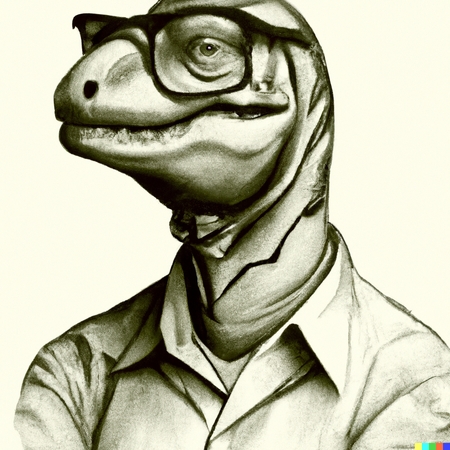Making Ringtones
I like old rock and roll guitar riffs. To me, the opening of Heartbreaker or the signature riff of Iron Man is just perfect -- for a ringtone.
I see lots of apps in the Android play store offering to get ringtones for you. I worry about the security and commitment to users' privacy of the companies behind these apps. Most apps, in fact. I have probably way fewer apps on my mobile devices than most people.
So I wanted to roll my own ringtones, and I have trial-and-error'ed my way to an efficient way to do this.
- Decide on the music you want to clip for the ringtone. This is the hard part.
- See if the song is in your MP3 collection. If you find it, skip to step 6.
- Find the song on YouTube.
- Using youtube-dl, make a local copy of the video as an MP4 file.
- Using VLC, convert the soundtrack of that MP4 to MP3 audio. (There are dozens of websites that offer to convert YouTube URLs into MP3s but I find these untrustworthy and would rather do it on my own machine.)
- Open the MP3 file in Audacity.
- Locate the clip you want and mark its beginning and ending. Be sure you listen carefully to the borders of the clip, as there are often small traces of the preceding and following bits of the track audible. Audacity allows you to clip with millisecond precision. Be patient, it's worth it.
- Copy the clip you have selected and paste it into a new empty Audacity window.
- Export that clip as a WAV file
Now you have a fully functional ringtone. On my Android phone, the easiest way to get it into the right place is to upload it to Google Drive, download it on my phone and move it to the /sdcard/ringtones folder.
This practice probably violates the letter of copyright regulations, but I am going to emphasize that the ringtones made in this way should be for personal use only. They should not be shared and should definitely not be re-sold. To do either is to feed justification to the tyrannical regime of copyright currently in ascendance.