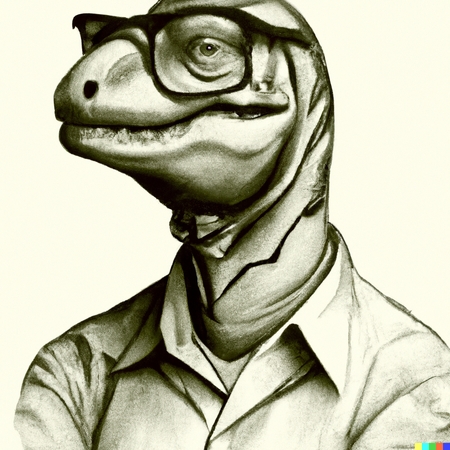Digital Hygiene
As a follow-up to Get Ready (part 1, part 2), I want to make sure you have some basic digital hygiene steps to follow for your data at home, not just what you send out over the 'Net and into the world.

If you give me six lines written by the hand of the most honest of men, I will find something in them which will hang him.--Cardinal Richelieu
So let's not hear any more of that, okay?
Also, get a password manager so that you can have decent passwords. Whatever goofy workarounds you may have seen recommended in the past by some guy, there's really no substitute for a good strong 20+ character string of truly random characters. The convenience/inconvenience factor here should be a net positive, because good password managers do the login action for you. Check out and start using one today! LastPass 1Password or KeePass. I don't care. insert Nike slogan here
We can do this. My offer stands - contact me via "private" message on Google+ and I will help you any way I can, no questions asked.